
Click that and it will open the databases on your site in a new tab. I mention that because I'm using a site on SiteGround for this demo. SiteGround is a bit different in that you login through, but otherwise it's the same as everywhere else. There are many ways hosts set this up, but you should usually be able to get there by going to /cpanel replacing with your domain.

Lets go through a typical scenario of fixing this error. You will usually log in through phpMyAdmin in cPanel and the table will usually be called wp_options. This will pull up the main settings page. On the left-hand admin panel click on Settings and select the Fix Another Update In Progress option. How to fix "Another update is currently in progress" WordPress Error: Log into your database and remove the lines "auto_updater.lock" and "core_updater.lock" from the options table. Scroll down until you find the Fix Another Update In Progress plugin and click the Install Now button and activate the plugin for use.
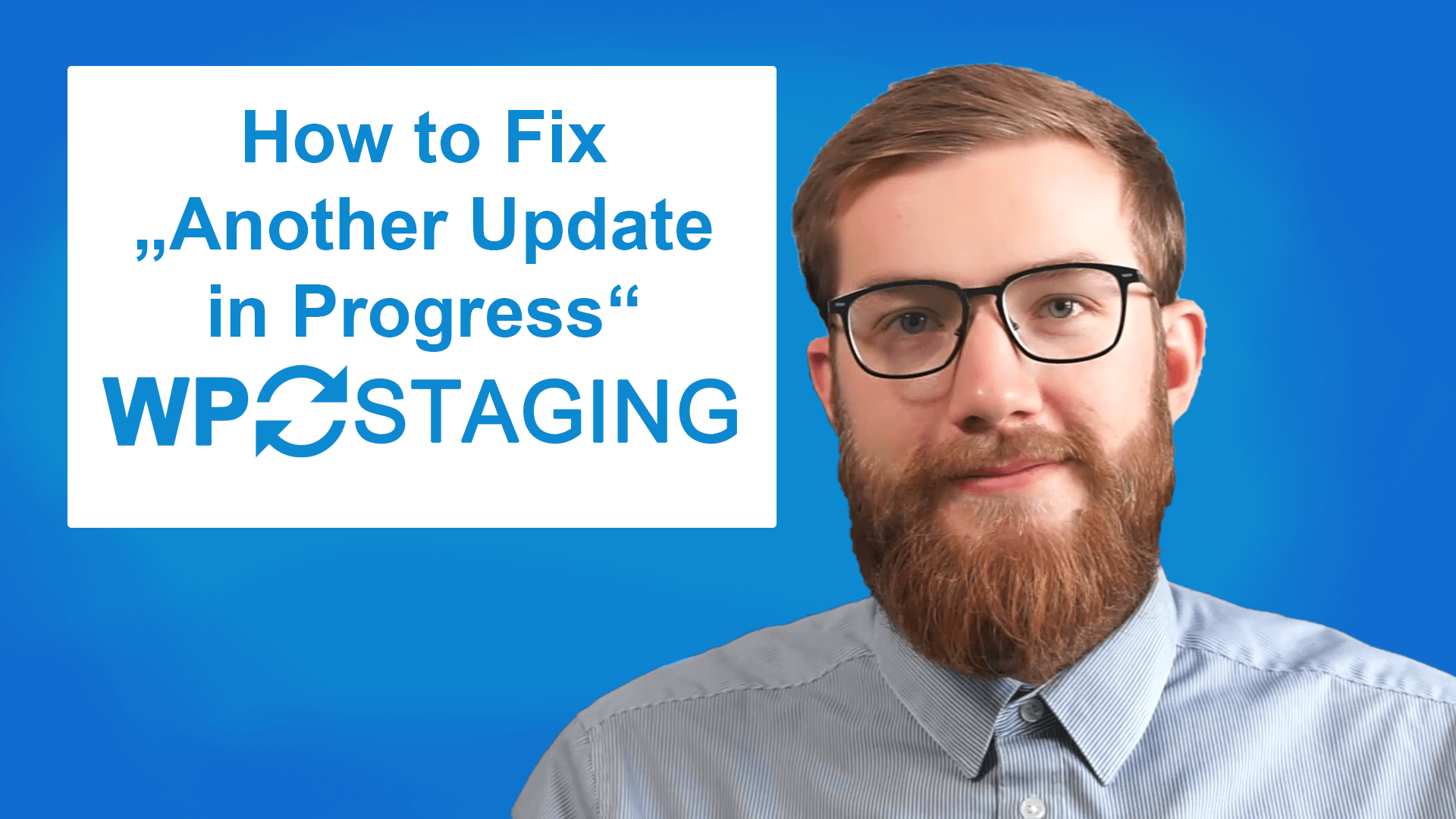
You could leave the site alone for 15 minutes and it will usually resolve itself, but that's not why you're here. This is caused by a line (possibly two) in the database that is supposed to stop clashing updates, but sometimes gets stuck.


 0 kommentar(er)
0 kommentar(er)
